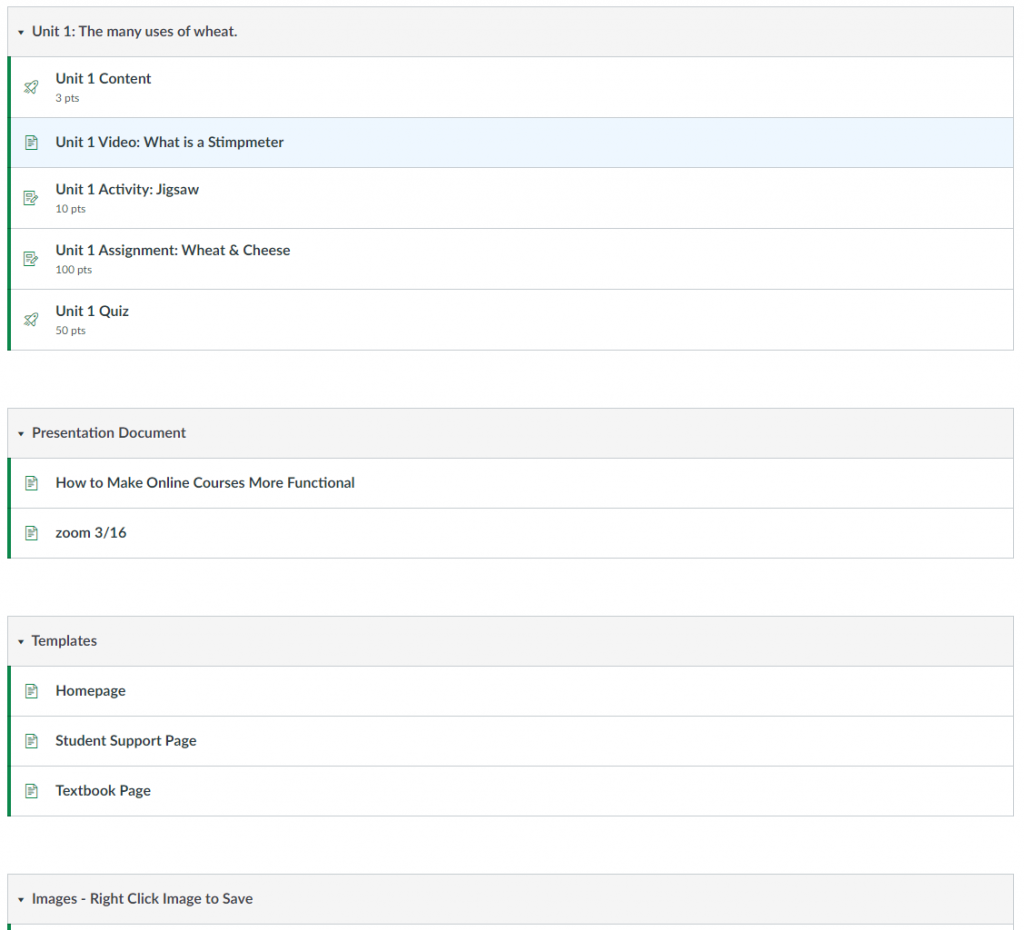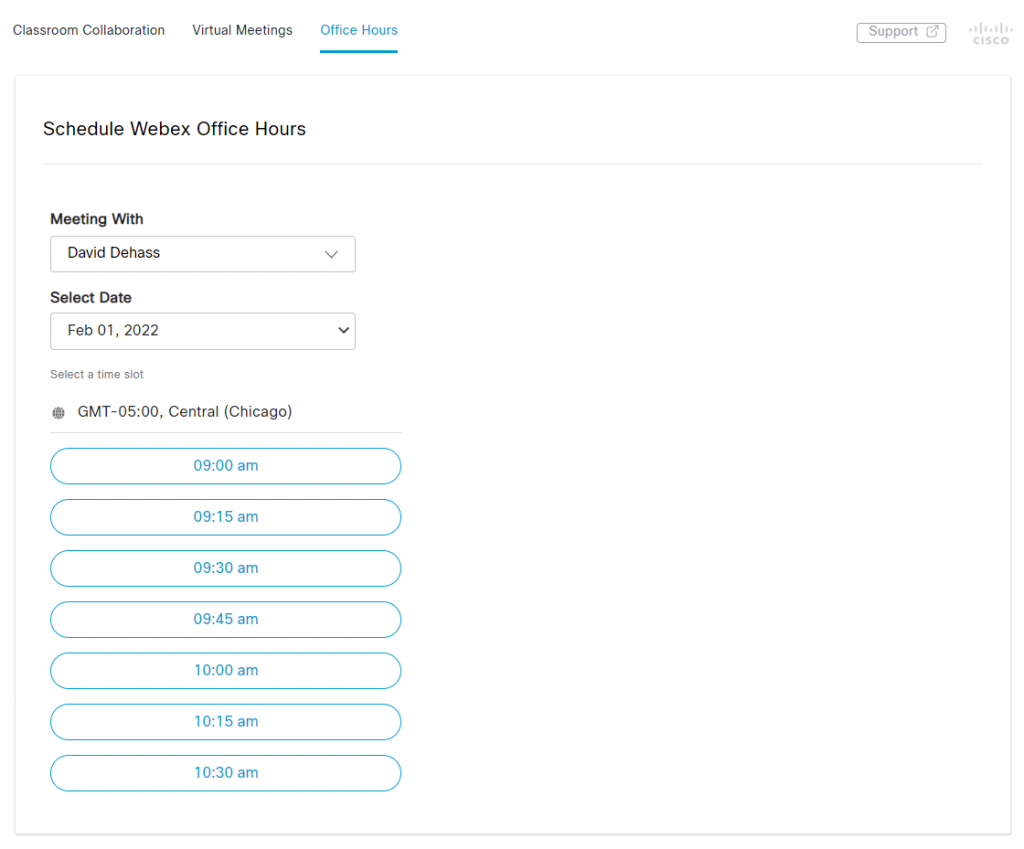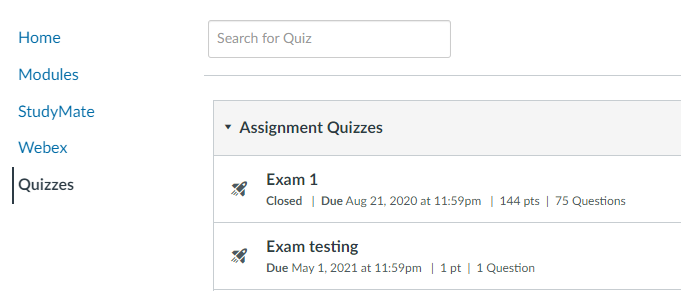How Online Learning Works
Students will access their course materials online via Canvas. Canvas is the university-wide, cloud-based course delivery system that provides a digital portal for instructors to manage materials distribution, student assignments and course calendar, communications, grading, and other aspects of instruction for their courses completely online.
You Can Do This
STB courses are designed with your busy schedule in mind, providing the flexibility you need to study at the times most convenient to you. Click the button below to explore a sample online course on your own, or use the toggles to learn more about each piece of the online course. There are also a number of tutorials for students and faculty located on the Canvas dashboard.
Successful Online Learning:
Online learning can take on many different forms. It is important you are prepared to put in the time to be successful in your online graduate courses.
Below are some tips to making sure your online course experience goes as smoothly as possible.

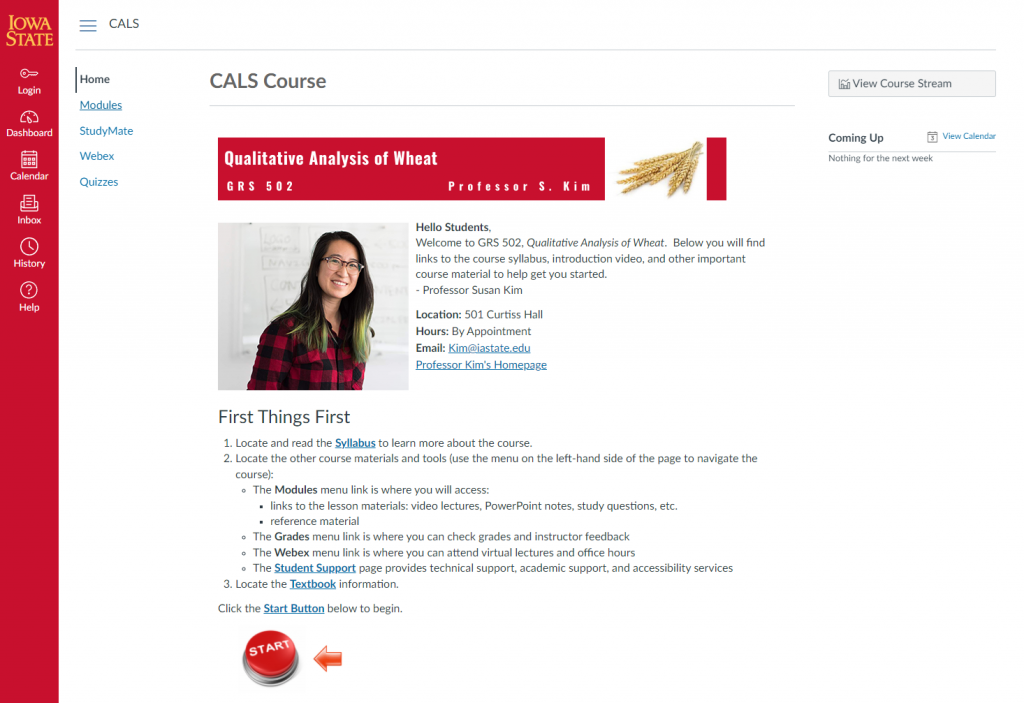
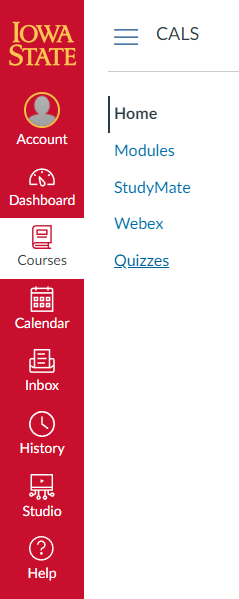 The navigation bars are specially formatted to make accessing your needs simple.
The navigation bars are specially formatted to make accessing your needs simple.